You’ve made your list and checked it twice! Now that you’re calm, cool, and collected, you have plenty of time to shop for everything you need! You just now need to obsessively check for every item to go on sale.
Well, you could obsessively check, or you could put a little work in now, then sit back, let the internet do the work for you, and never pay full price this holiday season. Sounds good, doesn’t it? Let’s jump into how to do it.

How to never pay full price during the holidays
Google It
I’m not even kidding with this step. Pull up that list of items you need to buy and let’s start going through it.
It probably looks pretty intimidating at first, right? With so many department stores and online retailers out there, it can be annoyingly difficult to know who is selling something for the best price. Or even more annoying, who has something in stock. Then, who has the best shipping deal?
It’s easy to fall down an overwhelming rabbit hole.
In some cases, it doesn’t matter. American Eagle is only available at American Eagle. But a pair of Nikes? You could find those at Nordstrom, Macy’s, Bloomingdale’s, Lady Footlocker, Amazon…(I think you see where I’m going here).
There’s an easy, simple, and free solution for it. The best part is, you probably already know how to use it and you didn’t even realize.
First, go to Google.com (Yes, I’m serious), type in “Nike Juvenate” (or cable knit sweater or the first item on your list), and hit enter.
Next, at the top where you see the “All” option, go over to the “Shop” option and click that.
Welcome to the gold mine. On the left you can narrow it down by size, price, color, etc. Once you’ve found the exact item you’re looking for, they’ll tell you the stores where it’s located and how much it costs at each store. Open up the links for the two least expensive options (that you’re okay with shopping at) and we’ll move on to the next step!
Shoptagr
Now that you’ve got these two website open with prices, you’re probably ready to buy now, right? WRONG. You need to be patient grasshopper. First, you’re going to sign up for Shoptagr and install it’s plugin. Which I’ve explained in this post.
You’re then going to tag the item so shoptagr can alert you when the price of the item drops. Yup, shoptagr will tell you when it’s on sale. No obsessive stalking. Isn’t that nice?
On Shoptagr, you can also go to the “My Items” section and create a list for “Gifts” and a list for “Holiday Outfits.” That way you can go to one place to check all of your holiday items!
Feel free to have fun and play around with Shoptagr. Remember, even if something is out of stock, Shoptagr will let you know when it comes back!
Note: Shoptagr can go a little crazy with the sale alert emails. I would definitely suggest checking your email alert preferences and selecting the options that best suit you. Just make sure that you keep “Send me back in stock alerts:” checked!
Double Check at Checkout Wikibuy
Once you’re ready to buy, make sure you have the Wikibuy plugin installed!
Wikibuy is another great plugin to have installed if you have Google Chrome and you plan on purchasing a lot of items through Amazon. This is because it tracks the items that you look at on Amazon and then alerts you when those items drop in price. It also tracks the price history of an item so you can know if you’re overpaying for an item (so if you wait a bit, the price will probably drop!). Then, when you’re shopping on Amazon and looking at a specific item, Wikibuy will tell you if the item that you’re looking at on Amazon is available for less money somewhere else.
When you’re shopping on other retailer’s sites and in the shopping cart, Wikibuy can run through all of the available discount codes it can find online. It’ll then apply what ever codes it finds online to your order.
Use Something Good as a resource to Never Pay Full Price During the Holidays!
Yes, yes I am including myself as a valuable resource in this post. Why? Well, to make your life easy, I’m going to give you a link to this post which includes the links to every major sale post on Something Good (which will include the links for Black Friday and Cyber Monday). I’m also going to give you the links to every major post on Something Good about the different ways you can save money:
- How I track my clothing budget
- How to make New Years Eve plans at the last minute
- Amazon Subscribe & Save
- Price Adjustments
- Holiday Shopping Tips
- Groupon Coupons
- Never Pay Full Price: 3 Budget Shopping Tips
- Make Money During the Holidays
- How to Save Money During the Holidays (2015 Edition)
Alright, there’s only one more post in this series and it’s sure to be a favorite: how to make money when shopping this holiday season.
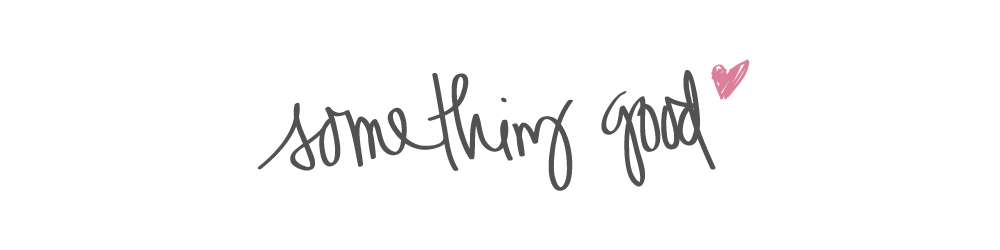



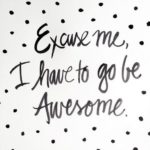
Comments
Comments are closed